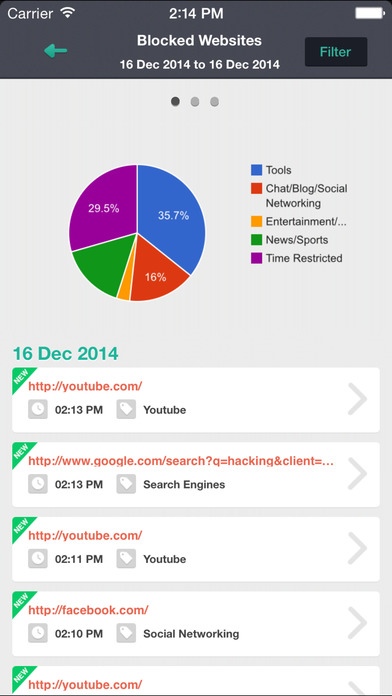Mobicip Monitor For Parents & Admins 1.5
Free Version
Publisher Description
Mobicip is the #1 parental control app for mobile devices. Get the Safe Browser and Monitor (for free) and see why hundreds of thousands of parents and administrators trust Mobicip to create a safe and secure environment for their family, school or business. Mobicip Monitor is a companion app for parents and administrators using Mobicip to configure the settings and review the browsing history. All of this conveniently on your personal iOS device and Apple Watch (new)! SETUP 1. Setup Mobicip on iOS / Android phones and tablets, and Windows / Chromebook / Mac computers in your family. 2. Download the Monitor app on the parent/administrator's iOS device. 3. Optionally, install on parent/administrator's Apple Watch. FEATURES - Review browsing activity remotely on your iPhone, iPod or iPad* - Review and accept override requests (now on Apple Watch too!)* - View apps, ratings, categories* - Block/unblock websites in history* - Modify default filtering level - Review devices protected by your account - More features coming soon! (* Some features require the Premium upgrade) WHAT THEY SAY "I have been looking and looking for a product that would allow me to protect my children on the Iphone and Kindle. Thank you for this product! " - Dane "Thank you!! I will be signing up for a Mobicip account soon, and telling all my friends about it. You are the only people I have found that can both filter/block/and send reports for the iPhone. Woo-hoo! " - Ann
Requires iOS 6.0 or later. Compatible with iPhone, iPad, and iPod touch.
About Mobicip Monitor For Parents & Admins
Mobicip Monitor For Parents & Admins is a free app for iOS published in the Kids list of apps, part of Education.
The company that develops Mobicip Monitor For Parents & Admins is Mobicip LLC. The latest version released by its developer is 1.5.
To install Mobicip Monitor For Parents & Admins on your iOS device, just click the green Continue To App button above to start the installation process. The app is listed on our website since 2013-11-19 and was downloaded 13 times. We have already checked if the download link is safe, however for your own protection we recommend that you scan the downloaded app with your antivirus. Your antivirus may detect the Mobicip Monitor For Parents & Admins as malware if the download link is broken.
How to install Mobicip Monitor For Parents & Admins on your iOS device:
- Click on the Continue To App button on our website. This will redirect you to the App Store.
- Once the Mobicip Monitor For Parents & Admins is shown in the iTunes listing of your iOS device, you can start its download and installation. Tap on the GET button to the right of the app to start downloading it.
- If you are not logged-in the iOS appstore app, you'll be prompted for your your Apple ID and/or password.
- After Mobicip Monitor For Parents & Admins is downloaded, you'll see an INSTALL button to the right. Tap on it to start the actual installation of the iOS app.
- Once installation is finished you can tap on the OPEN button to start it. Its icon will also be added to your device home screen.